View Analytics Data
BETA
The plugin is fully functional and integrates with our AppLink service, which is currently in public beta. While you can start using it today, please note that there may be minor changes or improvements as we prepare for full production launch.
Prerequisites
- Before getting started, ensure your AppLink Configuration is set up.
AppLink helps you track the performance of your AppLinks. It shows how many people clicked your links, even before they opened your app. You can view this data in the AppLink dashboard, allowing you to track user behavior inside your app after clicking an AppLink.
The table below summarizes the features of the available analytics options.
| Event | Description |
|---|---|
| CLICK | Number of times a AppLink was clicked, |
| REDIRECT | Number of times users were redirected such as to the App Store, Play Store, or another location. |
| APP INSTALL | Number of app installs. |
| APP FIRST OPEN | Number of times the app was opened for the first time after being installed. |
| APP RE-OPEN | Number of times the app was re-opened via a AppLink. |
Dashboard of links where you can monitor the analytics of your created links
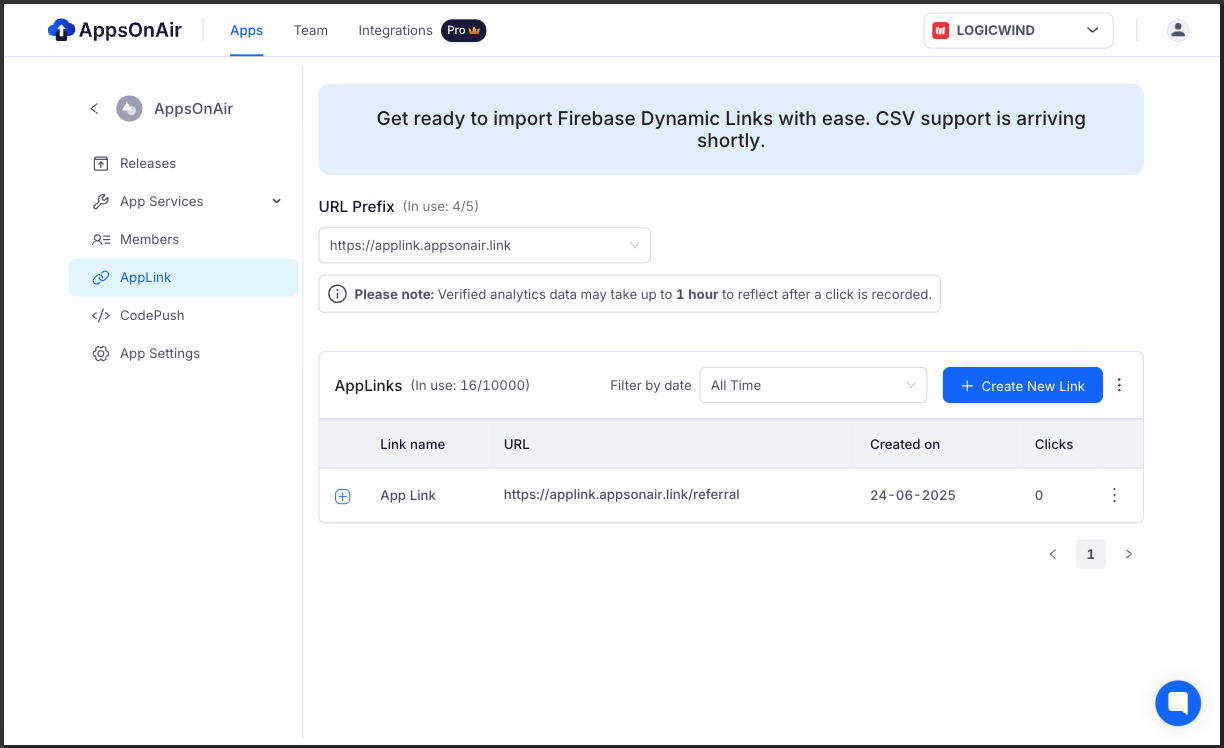
AppLink link analytics graph
